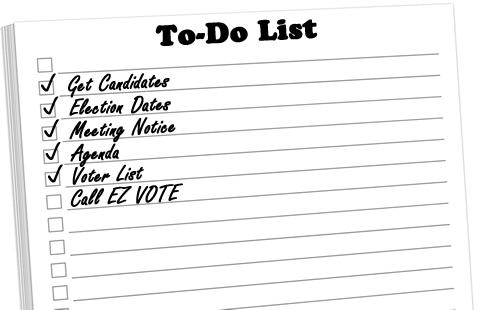
TECHNOLOGY FEATURES # 2
 Write-in Answers & Nomination Polling
Write-in Answers & Nomination Polling
Our write-in solution is elegant and complete. You may allow your voters to write-in their own candidates, or choose from the list of candidates you already have. Write-in votes are counted automatically along with all of the pre-specified candidates. The same feature can be used to poll for nominations. Simply ask your voters who they would like to nominate and they can fill in their own answer.
 Candidate Biography page
Candidate Biography page
A downloadable bio or platform page can be attached to each candidate in the online ballot. Your voters can have all the pertinent data for each candidate to make an informed decision.
 Candidate Photo
Candidate Photo
You can attach a photograph to each candidate. This will allow your voters to recognize your candidates.
 Voting Period - Open & Close Dates
Voting Period - Open & Close Dates
Set the voting period to the times that are appropriate for your organization. The on-line system will automatically allow voting only during that period.
 Sub-Divisions - Separate your voters into subsets
Sub-Divisions - Separate your voters into subsets
The 'Sub-Divisions' feature allows you to separate your voters into different subsets of voters, so that only certain sets of voters can
answer certain questions, without needing a separate ballot for each sub-division.
Our system has predefined subsets, including: Neighborhood, Department, District, Division, Community, Area, Region, Zone, Parcel, Street. (If you require another label, just let us know.)
Each voter's sub-division is included on the voter spreadsheet, used to import your voter list.
After your list of sub-divisions are entered, simply identify which question(s) goes with which sub-division(s). Only voters of that sub-division will be able to vote on that question.
